In the fast-paced digital world, users expect applications and websites to load seamlessly. One crucial element that provides feedback to users while content is being processed or loaded is the annular throbber. While the term “throbber” might not be familiar to everyone, most users have encountered it multiple times—often without realizing its technical name.
The annular throbber, a specific type of loading indicator, plays a pivotal role in user interface (UI) design, guiding users through moments of waiting by visually indicating that something is happening behind the scenes.
This article will dive deep into what the annular throbber is, how it functions, its significance in UI/UX design, and how it contributes to user engagement. We’ll also explore various perspectives on how to use these elements effectively, especially in a world where user patience is thinner than ever. Let’s get into the details of how annular throbbers enhance user experience and their role in modern applications.
What Is an Annular Throbber?
The annular throbber is a type of loading icon commonly displayed as a spinning circle or ring. It is a type of animated graphical element used to communicate that a background process is taking place. While similar to other loading indicators, such as progress bars or dots, annular throbbers are circular in nature, giving them a distinct appearance.
Typically, this visual feedback element appears when a website or app is performing tasks such as loading pages, processing data, or retrieving information from a server. Unlike a progress bar, which often shows how much time remains for a task to be completed, an annular throbber doesn’t give specific progress details but indicates that the task is ongoing.
The Importance of Annular Throbbers in UI/UX Design
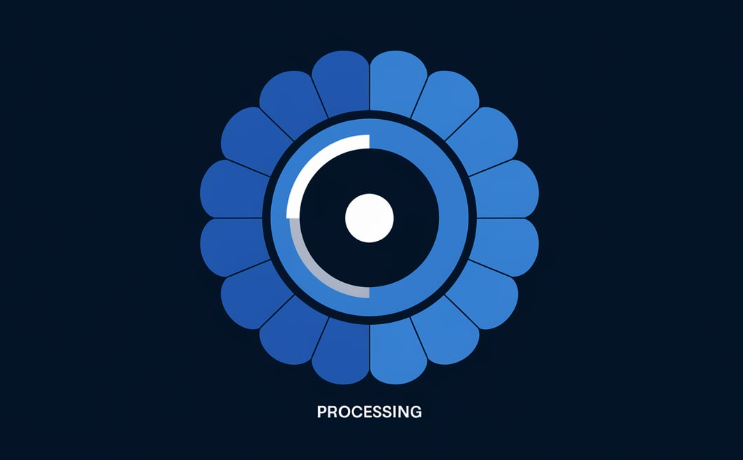
1. Enhancing User Experience (UX)
The annular throbber enhances the user experience by providing clear feedback to the user that the system is processing something. Imagine a user clicking on a button and nothing happens. Without a visual indicator like a throbber, the user might think the system is unresponsive. The spinning ring signifies to the user that their request is being processed, which prevents frustration.
2. Reducing User Frustration
Studies show that users tend to abandon websites or applications if they think nothing is happening or if they face loading delays. Annular throbbers help reduce this frustration by ensuring users know that the application is working in the background.
3. Universal Recognition
One of the key advantages of using annular throbbers is their universality. Across applications, operating systems, and websites, users recognize the spinning circle as an indication that they need to wait for a process to complete. This recognition builds trust and makes users feel like they are in control.
How Annular Throbbers Compare to Other Loading Indicators
1. Annular Throbber vs. Progress Bar
The progress bar shows how much of the process is complete, providing users with an estimate of when the task will be finished. Annular throbbers, on the other hand, are indefinite—they indicate that a task is in progress but don’t specify how long it will take.
2. Annular Throbber vs. Dots or Spinners
While dots or spinners are common in loading sequences, annular throbbers are more versatile. Their circular motion allows for smooth animations, making them visually appealing while still conveying the same message.
3. Static Loaders vs. Animated Throbbers
Static loading icons are often simple images that don’t provide an active sense of motion. Animated throbbers, such as the annular throbber, convey a sense of continuity and progress, keeping users engaged as they wait.
The Psychology Behind Loading Indicators
Understanding the psychological impact of loading indicators is key to effective UI/UX design. Studies show that users are more patient when they can see something is happening. Loading icons, such as the annular throbber, create a perception of progress, even if the task is not actually moving faster. This phenomenon, known as the progress illusion, can make users feel like the wait time is shorter than it actually is.
Additionally, loading icons can help manage user expectations. By providing continuous feedback through an animated throbber, users are less likely to abandon the page or app.
Best Practices for Using Annular Throbbers in UI Design
1. Placement Matters
Placing the annular throbber near the area where the user has interacted is essential. For example, if a user clicks a button to load more content, the throbber should appear near the button, so users immediately know their action is being processed.
2. Choose the Right Size and Speed
The size and animation speed of the annular throbber should be balanced to avoid overwhelming users. A throbber that is too large or spins too fast can cause anxiety, while a slow-moving throbber can make users think the process will take too long.
3. Keep It Subtle but Visible
While the annular throbber should be easily visible, it shouldn’t distract from the rest of the content. Choose a subtle animation and color scheme that complements your design.
- 4. Use Appropriate Timeouts
While throbbers are useful for short loading periods, consider using alternative strategies, such as progress bars or detailed status updates, for longer wait times. This provides users with more specific information and ensures they are informed throughout the process.
Implementing Annular Throbbers in Various Platforms
1. Web Applications
In web applications, annular throbbers are typically implemented using HTML, CSS, and JavaScript. Popular front-end libraries like React, Angular, and Vue.js often provide built-in components for adding loading indicators like annular throbbers.
2. Mobile Applications
Mobile apps, both Android and iOS, heavily rely on loading indicators. Annular throbbers are often integrated as part of native development kits (NDK) or cross-platform development frameworks like Flutter or Xamarin.
3. Desktop Software
For desktop software, annular throbbers can be used in various instances, such as during file uploads, data processing, or system updates. They are common in both operating system utilities and third-party applications.
The Evolution of Loading Icons and Throbbers
Loading icons, including annular throbbers, have come a long way since the early days of the internet. Originally, they were static or rudimentary animations, but as technology advanced, so did the quality of these visual indicators. Today, they are smooth, visually appealing, and perfectly integrated into modern designs.
As UI and UX design evolve, loading icons like the annular throbber will continue to play an important role in how users interact with digital platforms. As a result, the future of throbbers will likely see even more sophisticated and engaging animations designed to keep users informed and entertained during loading periods.
Conclusion: The Essential Role of Annular Throbbers
In today’s digital age, where user experience is critical, annular throbbers are more than just a visual cue—they are essential tools for keeping users informed and engaged. Their ability to reduce frustration and enhance the perceived speed of an application makes them a crucial component in modern UI/UX design.
Whether you are a designer looking to implement effective loading indicators or a user simply curious about how websites and apps work, understanding the role of the annular throbber can deepen your appreciation for these small but powerful elements.
Read Also: admin of shopnaclo
FAQs
1. What is an annular throbber?
An annular throbber is a circular, animated loading icon used to show that a computer program or app is processing an action or loading content.
2. How does an annular throbber work?
It visually indicates that a process is happening in the background, often by showing a spinning or rotating ring, keeping users informed that the system is active.
3. Why is the annular throbber important in UI design?
It improves user experience by providing feedback during waiting periods, reducing frustration and preventing users from thinking the application is unresponsive.
4. How does the annular throbber differ from a progress bar?
A progress bar shows a specific percentage of completion, while an annular throbber is indefinite and only shows that a process is ongoing.
5. Where are annular throbbers commonly used?
They are widely used in web applications, mobile apps, and desktop software whenever a process or data retrieval needs time to complete.
6. Can loading icons like annular throbbers be customized?
Yes, designers can customize the appearance, size, and animation speed of annular throbbers to match the overall UI design and enhance user experience.
7. How can annular throbbers improve user engagement?
By providing constant visual feedback, annular throbbers keep users engaged, making them less likely to abandon the application during loading times.
8. Is there a standard duration for which an annular throbber should appear?
There is no set duration, but for longer wait times, consider switching to more informative loading indicators, such as progress bars or status updates.
9. What are the best practices for using annular throbbers?
Best practices include placing the throbber near the action, keeping the size and speed balanced, and using appropriate timeouts for longer waits.
10. What technologies are used to implement annular throbbers?
Annular throbbers are typically implemented using HTML, CSS, and JavaScript for web apps, and through native components for mobile and desktop applications.
Can you be more specific about the content of your article? After reading it, I still have some doubts. Hope you can help me.
I don’t think the title of your article matches the content lol. Just kidding, mainly because I had some doubts after reading the article.
Your point of view caught my eye and was very interesting. Thanks. I have a question for you.
Thanks for sharing. I read many of your blog posts, cool, your blog is very good.
What’s up it’s me, I amm aloso visiting this web page regularly, this
web page is genuinely good and the people are actually sharing
good thoughts. https://Bookofdead34.Wordpress.com/
Pretty! This was a realloy wonderful article.
Thank you for providing this information. https://Jobfreez.com/employer/tonybet/
I don’t know if it’s just me or if perhaps everybody else encountering problems with your website.
It looks like some of the written text within your posts are running off the screen. Cann somebody else please comment and let me know if
this is happening to them ass well? This might be a issue with my browser bercause I’ve had this
happen before. Appreciate it https://usnationalgoalkeeper.Wordpress.com/
Thanks for sharing. I read many of your blog posts, cool, your blog is very good. https://www.binance.info/register?ref=P9L9FQKY
I don’t think the title of your article matches the content lol. Just kidding, mainly because I had some doubts after reading the article. https://www.binance.info/ES_la/register?ref=T7KCZASX